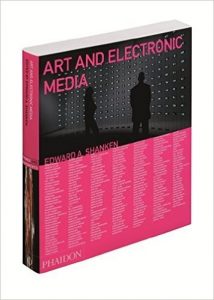ART AND ELECTRONIC MEDIA ONLINE COMPANION
USER GUIDE FOR CONTENT CREATION – Last updated August 6 2020
Overview
The purpose of the AEM Companion is to provide content that could not be included in the book that will expand on readers’ awareness and knowledge of the field. It should not simply repeat content in the book but should expand on and add to it in a significant way by providing:
- a) additional images or multimedia (sound, video) examples of artworks;
- b) additional historical and theoretical description/analysis of works;
- c) additional works by artists in the book;
- d) additional works by artists not included in the book;
- e) additional biographical information about artists and theorists;
- f) additional texts by theorists;
- g) examples of works that are discussed by theorists in Documents section;
There are probably many other relevant forms of content. As you create content, you may figure out some useful tricks that will help other users. Please contribute to this help page by adding comments. Your feedback will help make the site as usable as possible.
The Companion is a collective, online encyclopedia, sort of like a Wikipedia of electronic art. As such, its goal is to provide information that is accurate and objective, rather than opinionated. It is probably impossible to create content that does not express one’s opinion (indeed, the selection of a work to include is itself an expression of an opinion of its worthiness). However, the entries in the Companion should not be a vehicle for expressing one’s opinions. The comments section for each entry is a more appropriate place to express opinions and I encourage you to use this area for discussion and debate.
Books are wonderful interfaces that have certain advantages over electronic interfaces. But digital interfaces can offer opportunities that books cannot. In general, your entries should take advantage of those opportunities as fully as possible, by being rich in multimedia content, extended descriptions, and links.
There are two main parts to creating content:
1) developing body content. The body content is your original contribution to the AEM Companion. It is really what makes an entry most valuable to users of the site. When creating content, imagine yourself as a user of the site and ask yourself the following questions: What would I want to know about this artwork, theoretical writing, artist/theorist? What sorts of images, videos, links, information would I want to see and have access to?
2) filling in related fields to describe the content and make it searchable.
To Begin:
First you need to find something that you really like that does not already exist in the AEM-Companion.
To make sure you’re not duplicating published content on the site, please search the site for the artist’s last name or a keyword from the title.
To make sure that you’re not duplicating unpublished draft content (that someone is working on), navigate into the type of content and perform a search. If content already exists for an artwork you’re interested in, please feel free to add to, update, or refine existing drafts and published material. That helps improve the Companion and keep it fresh. If you really don’t like the existing content about an artwork, leave a comment and feel free to create a new entry for it.
When you’re sure you’re working on something new, navigate to the type of content that you want to create and select “Add New”
Workflow:
Write content, then expand with images, video, links as you go.
Fill out appropriate descriptive fields
Preview
Submit
Required Fields. Each content type has a group of required fields that should be updated in order to properly organize the AEM website.
Artwork
Title – Enter the Title of the artwork, properly spelled and using the capitalization that the artist used.
Artist – Type in name of artist(s) using this convention: Firstname1 Lastname1, Firstname2 Lastname2, Firstname3, Lastname3. In other words, each artist’s name should be separated by commas. Do not put last name first. Make sure names are properly spelled!
Streams – Select the thematic stream(s) from Art and Electronic Media that you think best fits the work or leave blank.
Keywords – Select keywords that will help other users of the site find the artwork in question. Keywords should be as consistent as possible throughout the database and should convey core concepts of the work that it shares with other artworks. Suggestions will pop up automatically when you start typing.
Decade – Select the decade in which the item was created
Media –
Biography
Artist – Type in name of artist(s) using this convention: Firstname1 Lastname1, Firstname2 Lastname2, Firstname3, Lastname3. In other words, each artist’s name should be separated by commas. Do not put last name first. Make sure names are properly spelled!
Decade – Select the decade in which the artist was most relevant
Document
Artist –
Type in name of artist(s) using this convention: Firstname1 Lastname1, Firstname2 Lastname2, Firstname3, Lastname3. In other words, each artist’s name should be separated by commas. Do not put last name first. Make sure names are properly spelled!
Streams – Select the thematic stream(s) from Art and Electronic Media that you think best fits the work or leave blank.
Keywords – Select keywords that will help other users of the site find the artwork in question. Keywords should be as consistent as possible throughout the database and should convey core concepts of the work that it shares with other artworks. Suggestions will pop up automatically when you start typing.
Decade – Select the decade in which the item was created
Media –
Stream Taxonomies
Motion, Duration, Illumination
Coded Form and Electronic Production
Charged Environments
Networks, Surveillance, Culture Jamming
Bodies, Surrogates, Emergent Systems
Simulations and Simulacra
Exhibitions, Institutions, Communities, Collaborations
Please tag the correct taxonomy(ies) while creating. You will probably see taxonomies in other languages, just leave these unselected. You can search to find relevant streams.
Body Content (this is the fun creative part!)
Remember that the purpose of the AEM Companion is to provide content that could not be included in the book that will expand readers’ awareness and knowledge. Thus, it should not simply repeat content in the book but should add to it in a significant way. This means either including works that are not in the book or writing/showing more about a work that is in the book. Since your entries will usually be about timed-based media, including multimedia content, especially videos, helps make the material come alive. The content should be as accurate and objective as possible, like Wikipedia.
Format: In general, I like entries to start with a relatively small image or video at the very top with text beside it. That provides the best appearance when new entries are promoted to the front page. Examples of this can be seen on the frontpage at http://artelectronicmedia.com
Citations
Be sure to properly cite your sources, using double quotes “…” for direct quotations of others’ texts and clearly indicate when you are using the ideas of others. For consistency, and in order not to clog up your narratives with citations, please use footnotes, just as you would do in an academic paper. Insert a footnote reference number in brackets (eg. [1] in the text itself that clearly indicates what specific material has been quoted or derived from another source, and at the bottom of the page, put the same footnote reference number with the course cited. If citing an online source, make the URL a link.
Files and Media
The Gutenberg editor is very easy to use and makes it easy to add just about any type of additional content in a block format. Each different piece of content can be placed in its own block.
Want to add an image? Click the plus sign at the right and search for a block for image (type “image” in the search), then choose whether ot upload, link, etc.. Video? Click the plus sign and search for the video you’d like (YouTube, Vimeo, etc.) . PDF? Click the + sign and search to add PDFs or other files.