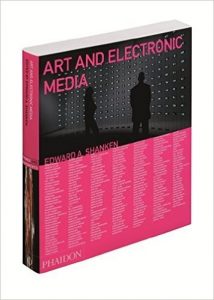1. First you need to find something that you really like that does not already exist in the AEM-Companion.
a) To make sure you’re not duplicating published content on the site, please search the site for the artist’s last name or a keyword from the title.
b) To make sure that you’re not duplicating unpublished draft content (that someone is working on), under your user name, use the search box at the upper right.
If content already exists for an artwork you’re interested in, please feel free to add to, update, or refine existing drafts and published material. That helps improve the Companion and keep it fresh. If you really don’t like the existing content about an artwork, leave a comment and feel free to create a new entry for it.
2. When you’re sure you’re working on something new, click “Create Content” under your username in the right menu.
3. Select the type of content you would like to create (probably Artwork)
4. Workflow:
- Private: If you’re part of a group and set this to Private, only members of your group can see and contribute to what you’re working on.
- Draft: If you set it to Draft, any registered user can see and contribute to it.
- Review: Once you’re satisfied with your entry, set Workflow to Review, so an editor can approve it for publication to the site.
Comment and Revision Info/Log messages pertain to subsequent stages of editing and revision. Don’t worry about that now.